To Build a Book | Part Three - Covering your book
XPress Access | Tips to acquiring, designing, and uploading a book cover
Part One - Drafting your book | Part Two - Formatting your book
Intro to covering your book
The cover for my first book, The Weight of the World, caused me a lot of stress and led me to procrastinate the release by a few weeks. Not only was coming up with the cover concept difficult, but it was even more aggravating to find out the dimensions had to be altered when I was ready to publish.
Even though the adage is to not judge a book by its cover, we tend to anyway. I know I do. Of course, it depends on the book. If it’s a famous classic or best-selling author, the cover doesn’t factor in as much due to name recognition. But when it comes to indie books, and the reader is unsure about committing to a new writer, the cover can make or break the opportunity. I’d even wager that it almost matters more than anything else for getting new eyes on your work.
Designing a book cover is also the most subjective part of the process, other than writing the book itself. I debated on several ways to present this information, but cutting it down to the basics and letting you decide how to proceed is the best option, at least to start with.
This article will explore finding your theme, designer, and the necessary DIY tools. I’ll even include information on the specific dimension guide I used to prepare for publication. With this in your toolbelt (or your Saved inbox), you should be well on your way to finding your next favorite book cover design.
Define your book’s essence
To define your book’s essence, consider at least three things when imagining a book cover: Genre, Audience, and Theme.
Genre - The best bet is to have it be recognizable among other books in the same genre. The trick here becomes tweaking it enough that it’s not the same as every other book. However, a similar style can work for readers looking for books in their favorite genre, i.e., spaceships on the front of a science fiction book.
Audience - Know the age range of your target audience. If it’s a younger audience, consider adjusting the font, colors, and art style in a more fun and approachable way. Walk through the different sections of a bookstore and try to pick out trends from each age range (Children’s, Middle Grade, Young Adult, New Adult, and Adult). This will give you ideas on how you might want your book to appear on the shelf.
Theme - This works in conjunction with the other two elements. Some books are a melding of two or more genres. Knowing the theme of your book allows you to weave in specific imagery that only your book can showcase, making it more unique and exciting.
One way of designing a cover is to treat it like a promise. If there’s a spaceship on the cover and no spaceships in the book, you will likely upset your audience by selling them a lie. Don’t falsely advertise what’s in your book. Consider ways to incorporate elements of your book that promise the reader what experience they are signing up for.
Determine your path
Decide whether you'll design the cover yourself or hire a professional designer. The cost can vary widely depending on whether you hire a professional, purchase a pre-made cover, or use design software.
If hiring, research and select a designer with experience in your genre. Provide essential materials, including your book's title, author name, back cover blurb, ISBN (if available), and any specific ideas or imagery you want to incorporate. Collaborate with your designer to brainstorm cover concepts. Create rough sketches or mood boards to visualize potential designs and layouts.
If choosing DIY, ensure the fonts are legible and align with the book's genre and theme. Select or create images or artwork that align with your book's content and cover concept. Create multiple design iterations. Explore different layouts, color schemes, and typography combinations. Seek feedback from family, friends, beta readers, author peers, or professionals in the industry. Make necessary revisions based on their input and your own assessments.
Once you've settled on a design, finalize all elements, including colors, fonts, imagery, and layout. Ensure that the cover meets the specific requirements of your chosen publishing platform.
If you or your designer use design software, export the cover as a high-resolution image (e.g., 300 dpi for print). Consider creating promotional materials such as social media banners, author website banners, and bookmarks that feature your book cover.
Find your designer
Keep in mind that different services offer varying prices. Some can overcharge for their services, so compare options in your budget before committing to an overpriced design.
99designs: 99designs is a platform that connects authors with freelance graphic designers. You can run a design contest, set your budget, and receive multiple cover design concepts.
Reedsy: Reedsy offers a marketplace of professional freelance book designers, including cover designers. Authors can browse portfolios and request quotes from designers who match their style and genre preferences.
Fiverr: Fiverr is a freelance marketplace that offers a wide range of services, including book cover design. Authors can browse designers' profiles, view their past work, and hire them for custom covers or pre-designed templates.
BookBaby: BookBaby provides many self-publishing services, including professional book cover design. Authors can choose from various design packages to suit their needs.
Damonza: Damonza specializes in book cover design and formatting services. They have a team of experienced designers who create custom covers tailored to the author's genre and vision.
Premade Book Covers Websites: Several websites offer pre-designed book covers that authors can purchase and customize with their book's title and author name. Some popular options include The Book Cover Designer, CoverVault, and SelfPubBookCovers.
Designer Direct: Many professional cover designers have their websites or portfolios where authors can directly contact them for custom cover design services. A Google search or social media platforms can help you find designers specializing in your genre.
The DIY method
While DIY book cover design can save you money, consider your design skills and the complexity of your cover. If you're unsure about your design abilities, hiring a professional cover designer may be a better investment to ensure a polished and marketable cover.
Here are some of the top options for designing a cover yourself:
InDesign is a professional desktop publishing software widely used for book cover design. It offers advanced layout and typography tools.
Ideal for authors with design experience or those who want complete control over their cover design.
Photoshop is a versatile graphic design software that allows you to create custom book covers from scratch. It's suitable for both print and eBook covers.
Offers extensive image editing and manipulation capabilities.
Canva is a user-friendly online graphic design tool with various pre-designed templates for book covers, social media, and marketing materials.
Great for authors who want to create professional-looking covers without extensive design knowledge.
GIMP (GNU Image Manipulation Program):
GIMP is a free, open-source image editing software that provides many of the features found in Photoshop.
A budget-friendly alternative for designing book covers, especially for eBook formats.
Book Cover Creator (Lulu):
Lulu, a self-publishing platform, offers a free Book Cover Creator tool. It's user-friendly and provides templates for print book covers.
Suitable for authors using Lulu's publishing services.
Microsoft Word:
While primarily a word processor, Microsoft Word offers basic design tools for creating simple book covers, especially for eBooks.
Best for authors with limited design needs and basic cover designs.
Amazon's Kindle Direct Publishing (KDP) offers a free online Cover Creator tool for eBook covers. It allows you to customize pre-designed templates.
Convenient if you're publishing on Kindle and want a straightforward eBook cover.
How to avoid my mistakes
When I went to publish my first print novel, I created a cover design myself using Canva. The problem? I only created the front cover, assuming I would wrap a matte color around the back…or something. Looking back, I don’t think I was anticipating the back section of the cover at all, or the spine, for that matter.
It was a learning process that I understand much more in-depth because of the headaches it caused. I consider the cover for a book holistically now, not just the front-facing design aspects. Every part matters, down to the back blurb and the spine text placement. But, as I mentioned before, it’s all very subjective, so I’ll stick to the specific measurements here.
Several factors determine the cover size: the height and width of the book, the bleed area for the font placement and cover art, and the spine width.
For example, say you choose to print a 5x8 paperback book. Right off the press, the cover is 10x8 because of the front and back. Then, there’s the .125 (in) for the margins and another .125 (in) for the bleed surrounding the cover. This is in conjunction with the spine’s width and margins, which depend on the page count and binding type. So, the combined total might equal roughly 10.85x8.25 for a 240-page book.
Figuring out this information was the leading cause of my distress when dealing with IngramSpark. They provided it upon request (in an email 12 hours later), but I didn’t know how to decipher their template. It had no defining text on the numbers I was seeing. I opted to publish with KDP because of the nature of Amazon’s easy user interface.
Amazon KDP provides a print cover calculator and template for hardcover and paperback. The best part is it is free and available to anyone. Here is what it looks like from our example:
That covers the basics of book cover design. Let me know if you have any specific questions, and I’ll happily try to answer them.
There are a ton of helpful tutorials on YouTube for DIY covers made in InDesign and Canva. I recommend watching some of those before diving into it. I own InDesign, and the most significant learning curve right now is the initial set-up of a template design, but once you get past that, re-creating book covers shouldn’t be as difficult. It’s hard to justify the price, though.
Let us know if you have any additional cover design tips or what your experience has been like working with another designer or service. Your expertise is what enables this community to be great!
Thanks for reading. In part four of To Build a Book, I’ll provide information on print-on-demand companies and a step-by-step guide to publishing with Amazon KDP.







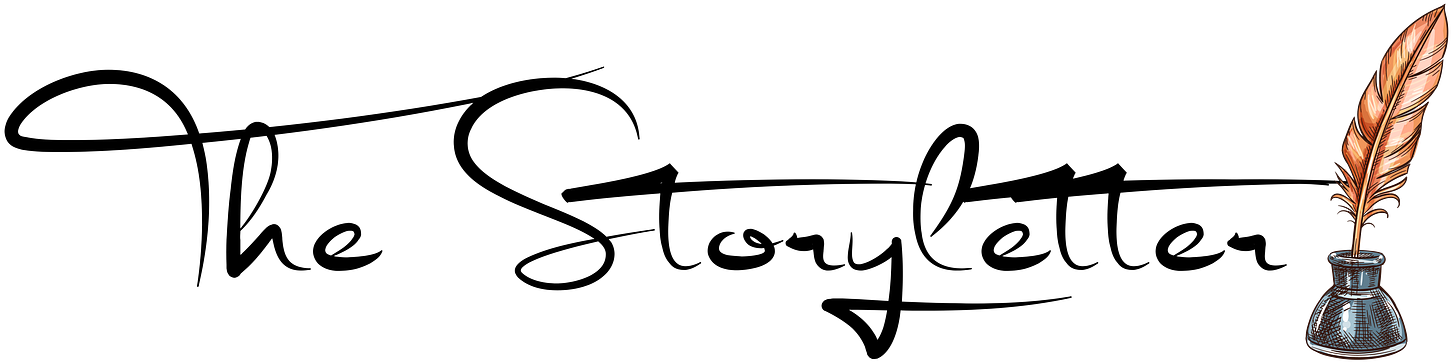
Great info! I'm working on a cover design, but I'm definitely in limbo until I know what my spine width is going to be, and making those calculations is going to be a nightmare, especially because my thick book is going to mess up my design... argh! I use InDesign every day for work, so hit me up if you have any questions. Hopefully I know the answers, haha :-)