To Build a Book | Part Two - Formatting your book
XPress Access | A detailed look into formatting software and common techniques
We reviewed drafting and designing your book in part one of To Build a Book. However, that was merely the beginning. Where do we go from there? We’ll discuss formatting your book in this month’s XPress Access post. There’s much to cover, so let’s get right to it.
Intro to formatting the book
Over the past decade of writing, much time was dedicated to drafting novels and screenplays, but I barely explored how to format that manuscript so it could be published properly. Only in the last two years have I exposed myself to that side of things, and I’d like to summarize what I’ve learned in formatting my book for publication.
The world of formatting software is vast. Many options can meet your specific needs and budgets. The choice to use a specific software is your preference, and the best advice I can offer is to go with one you’re comfortable with and is most convenient for you.
Formatting your manuscript is essential to ensure that your work meets industry standards and looks professional. In this guide, we’ll navigate the software that most people use, the major components of formatting, and additional info needed to finalize your manuscript for publication.
Overview of popular software
Microsoft Word:
Microsoft Word is widely used for formatting fiction manuscripts. It offers features for formatting text, adjusting margins, adding headers and footers, and applying styles. It’s a versatile choice, especially if you know its functions. Many publishers and self-publishing platforms accept manuscripts in Word format.
Scrivener is a popular writing software that also offers powerful formatting capabilities. It’s designed with novelists and screenwriters in mind. It allows you to organize your manuscript into chapters, scenes, and sections, making it easy to manage longer works.
Google Docs:
Google Docs is a free, cloud-based word-processing tool that can be used for manuscript formatting. It’s collaborative and accessible from any device with internet access. While it may not have as many advanced formatting features as Word, it’s suitable for basic manuscript preparation.
Reedsy offers a free online book formatting tool called the “Reedsy Book Editor.” It’s designed for creating both print and eBook manuscripts. It provides templates, style customization, and export options for various eBook formats.
Vellum:
Vellum is a premium eBook formatting tool for macOS. It’s known for its beautiful and professional-looking eBook layouts. While it’s primarily focused on eBook formatting, it can be used to create print-ready PDFs for some book sizes.
Atticus is a writing software on macOS, Windows, and Chromebook that offers advanced formatting capabilities. It allows writers to design manuscripts with themed templates and export them in both print and ebook formats. It’s cheaper than Vellum and offers additional features.
Remember that the choice of formatting software depends on your specific needs and preferences. Microsoft Word is often the go-to choice due to its widespread use and familiarity, but specialized tools like Scrivener or Atticus offer additional features tailored to writers’ needs. Explore these options and choose the one that aligns best with your manuscript formatting requirements.
Major components of formatting
Document Preparation:
Use a consistent font throughout the document. Common choices include Times New Roman, Garamond, or Arial, with a readable font size (10pt to 12pt).
Set your page size to match the intended book format (e.g., 6x9 inches for a standard trade paperback).
Margins and Page Layout:
Ensure proper margins (typically 1 inch on all sides) to provide sufficient white space and prevent text from getting too close to the edges of the page.
Adjust line spacing (leading) and paragraph spacing for readability, typically at 1.15 to 1.5 times the font size.
Chapter Headings:
Use consistent formatting for chapter headings, such as bold or larger font size.
Center or align chapter titles as per your design preference.
Page Numbers:
Include page numbers in the header or footer of each page. Page numbers are usually centered or placed in the outer corners.
Headers and Footers:
Customize headers and footers with author name, book title, or chapter title, if desired.
Use header and footer styles to ensure consistency.
Paragraph Formatting:
Indent the first line of each paragraph or use block paragraphs with spacing between paragraphs, depending on your preferred style.
Avoid using tabs or multiple spaces for paragraph indentation; instead, use the paragraph formatting options in your word processor.
Dialogues and Quotations:
Use quotation marks (“") for dialogues and consistent formatting for quotes.
Ensure proper attribution of dialogues and quotations.
Font Styles and Special Text:
Use italics or bold for emphasis, thoughts, or titles within the text.
Ensure consistent formatting for special text elements like foreign words, book titles, or internal monologues.
Scene Breaks:
Indicate scene breaks with a consistent symbol, such as “***” or a decorative ornament.
Center scene breaks to create a visual separation.
Check for Widows and Orphans:
Avoid single lines of text at the beginning or end of a page (widows and orphans). Adjust page breaks or text to eliminate them.
Proofreading and Editing:
Carefully proofread and edit your manuscript for typos, grammatical errors, and formatting inconsistencies.
Consider hiring a professional editor or proofreader for a thorough review.
Testing:
Before publishing, test your eBook on different eReaders and devices to ensure proper formatting.
For print books, order a physical proof copy to check for any printing or layout issues.
Metadata:
Prepare metadata such as book title, author name, description, keywords, and ISBN (for print books) for distribution platforms.
Formatting Guidelines for Print Books:
If publishing a print book, follow the specific formatting guidelines provided by the chosen print-on-demand or traditional printing service.
Remember that proper formatting enhances the reading experience and reflects the professionalism of your work. Whether self-publishing or submitting to a traditional publisher, adhering to industry-standard formatting guidelines is essential for your novel’s success. The power of formatting software is that it does all of this with easy-to-use tools.

Converting your book into an eBook
Converting a book into an eBook format typically involves using specialized eBook conversion software or services, which is why some of the above software may benefit you in the long run. However, there’s nothing wrong with copying your text from one software into another to achieve the same result.
When converting your book, consider the format requirements of the eBook retailers you plan to use. EPUB is a widely accepted format for most eBook retailers, while MOBI is used primarily for Kindle. Utilize the appropriate software or service to ensure your eBook is properly formatted and ready for publication on your chosen platforms. Publishing services like Amazon KDP and IngramSpark can automatically convert your EPUB into the appropriate format for various devices, so don’t stress too much over this step.
Atticus has a simplified option to export to PDF for print books and export to EPUB for ebooks.
Additional components
The most significant help for me when I used Atticus to format my book was the Front and Back Matter pages. Atticus conveniently formatted the spacing and the placement of the pages without much thought on my part.
Depending on your work, you’ll want Front and Back Matter appropriate for your goal. In most cases, you’ll need a Title Page, Copyright, and a Dedication or Note. For my short story collection, I decided to include a Table of Contents for easier reference to the individual stories, but it’s not required.
The Copyright page should include a disclaimer that your work is a product of your imagination to protect yourself. It should also show the publisher, the publication date, the ISBN, the cover artist, the editor, and any pertinent copyright information.
As for the Back Matter, consider adding an Acknowledgements page, an Also By page for your other works, and a short About the Author bio for those interested in learning more about the author. You can even add relevant website and social media information for readers to find you online.
I hope you found this helpful! If you have any questions or need clarification on anything discussed in this article, feel free to contact me in the comments or by emailing storyletter@protonmail.com.
In part three of To Build a Book, I’ll discuss formatting your book for publication.










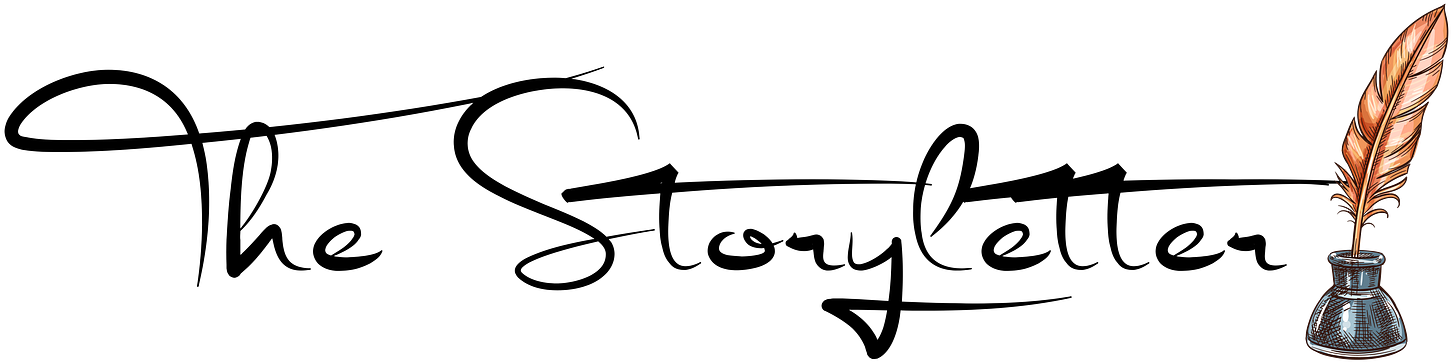
Thank you for this. I'm about to start my first journey into self-publishing in about a decade, so I feel as though I've forgotten everything! This post is gold though, I'll definitely be keeping it bookmarked.