Self-Publishing on Amazon KDP
A helpful introduction to Kindle Direct Publishing
I recently self-published my first book through Amazon’s KDP (Kindle Direct Publishing). Queue those celebratory fireworks! It’s a collection of fantasy and science fiction short stories I posted on Substack and wrote exclusively for the book throughout 2022. While I enjoyed, and continue to enjoy crafting a good story, the leap to publication required a fundamental shift in thinking.
My goal, with the support of Winston, is to share that experience with The Storyletter community, so that fellow writers can make informed decisions. Reaching the point at which you’ve completed a manuscript and are ready to consider publication options is an accomplishment unto itself. If you’ve reached that stage already, take a deep breath and give yourself a pat on the back.
Don’t be overwhelmed by the information I’m providing if you have not reached that stage. While it can appear a daunting exercise to self-publish, and it is work to be sure, it should never distract you from the act of writing. Better to have written and struggle to choose your publication strategy, than to write nothing and have no choice at all.
Cost
I’m going to dive right into cost considerations, since this is one of the primary reasons writers choose KDP. It is true that it will cost nothing to publish, and your book will still be available for purchase on Amazon.com. This is an attractive selling point, but it doesn’t take into consideration expenses incurred during the process that are out of Amazon’s control.
However, don’t let anyone scam you into paying to publish on Amazon KDP unless they’re offering additional services (editing, proofreading, creative, etc.). If you’re willing and capable of following the process, then it shouldn’t cost you a single penny.
If you do spend nothing to produce your book, then you will be in the minority. Writers typically employ the services of a developmental editor and a cover designer. Depending upon the experience and portfolio of both, you could easily spend upwards of $1,000 USD, but it can go much higher. I’ve heard mention of indie authors spending as much as $2,500 USD for an editor, proofreader, cover designer, typesetter, the creation of an eBook and paid advertising.
The best place to locate an illustrator is by searching Instagram for the appropriate hashtags and by doing your research. For editorial services try Reedsy, Twitter or Instagram. You may be tempted to use services like Upwork, Fiverr or Freelancer, but after working with some of the best creatives for the last fifteen years, this is not where they prefer to advertise their services. Social media transformed the landscape.
Copyright
Amazon does not register copyrights, or handle litigation disputes between interested parties selling on their platform. You can use their support system to file takedown notices, but the strongest protection you’ll receive across all platforms is by registering your work with the US Copyright Office. Total cost for a standard literary work is $65, and as the author you can complete the process.
You might be thinking, isn’t my work protected under copyright law immediately after it’s published? Yes, and no, depending on what you want to do when another party infringes on your rights. Here is an article by FindLaw that covers the essentials: Top 10 Reasons You Should Register Your Copyright. You’ve spent a lot of time and energy on your novel. Do you want someone else to reap the profits?
ISBNs
Amazon will provide ISBNs, free of charge, for each of your formats, however, those ISBNs can only be used on their platform. If you want your book to be available for purchase through online retailers, at brick-and-mortar stores and on library systems, then you will need to purchase ISBNs through Bowker. They are the only agency certified to sell ISBNs for the US and US territories.
Every format requires a separate ISBN, so your hardcover, softcover and eBook ISBNs will all be unique. The ISBN is not a barcode. The accompanying barcode image is so that retailers can easily scan the book to retrieve the ISBN. Bowker will generate these barcode images for a cost, but there are a number of reputable online systems that will perform this service for free. A Google search will provide you with several options.
A single ISBN is $125 USD, but Bowker also provides a significant discount if you buy a block of 10 ISBNs at $295. If you’re offering your book in two or more formats, then it’s a better deal to buy 10, since they never expire.
Categories and Keywords
This is an area that a lot of authors fret over, but it has little impact on your initial sales. Amazon is a massive platform. No matter the categories or keywords you choose, it’s highly unlikely your book will be purchased by random strangers. You need to bring an audience to help boost your ranking, which may in turn drive additional sales.
My best performance streak involved 15 paperback orders over a 5 day span, and for a brief moment (think hours), I slid into the top 100 in the Fantasy Anthologies category. There is a misperception that high rankings guarantee sales, and this simply isn’t true. You need ratings and reviews, recommendations and a broad spectrum of support over the course of months.
Choosing the right categories and keywords requires some thought and research, however, it’s just another piece of information useful for classifying your book. If I tell potential readers I wrote a horror novel, but it’s under comedy, it gives the wrong impression. You can choose two categories and up to a total of seven keywords.
Formats
There are several formats to consider, and each has their own formatting constraints. KDP provides templates, as well as the correct dimensions should you decide to use writing software that is not compatible with those templates. In all cases, the best place to start is under the Create a Book section of the help documentation. Read through each section carefully. There is a wealth of helpful information.
Because I don’t have a license for Microsoft Word, I chose to use a program called LibreOffice, which is one of the largest free, open-source alternatives. It can read the templates provided by KDP, export to multiple formats supported by KDP and can even export to the EPUB format for eBooks.
If you’re going to pay for writing software, be sure to investigate its manuscript formatting capabilities and exportable formats. A few popular options are Reedsy, Atticus, Scrivener and Vellum. For the most consistent look in the final printed book, export as PDF, and be sure to embed the fonts.
With regard to eBooks, it’s important to understand that auto-generated output is almost always substandard. This hands-off approach leaves much to be desired, and that was the case with LibreOffice. While it requires some technical skills, I chose to hand craft and build my eBook EPUB using the examples provided by the International Digital Publishing Forum. You will need to understand the basics of HTML, XML and how to add files into a compressed archive (a ZIP renamed with an e-pub extension) if you go this route.
Regardless of what option you choose, be sure to use the Kindle Previewer. This will be the most accurate representation of the eBook after it’s been downloaded to a device, with several of the common features that readers expect.
Cover Art
Amazon KDP does not offer custom art services for your cover, but they do provide the Cover Creator. It’s a fully featured online tool for creating the cover at the appropriate size according to your book’s final dimensions. The templates you can choose from fit the standard layout of most books on the market, and you can even upload custom photography or artwork.
For my book, I chose to design a custom cover and format it to my liking, which meant I needed to pay special attention to the size constraints and upload it in a compatible format. If you pay an artist to create your cover art, then you need to be sure they’re referencing the correct template for your book’s size. If they’re providing a single image or graphic instead of a full cover at the specified resolution, then you’ll be responsible for uploading it to the cover creator.
Proofs and Author Copies
One of the final optional steps with KDP is to order a proof before it’s available for purchase. Some authors choose to ignore this step. I strongly recommend you don’t. You can view and browse the entire book after approval, but it does not accurately portray the print colors and quality, typesetting details and font size. Some authors order a proof to use it for final editing markup. You will pay for the printing cost of the proof, taxes and shipping and handling. It will also print a strip around the cover indicating it’s not for resale.
When your book is live, you can order author copies, which are identical to what a customer would receive. Just like the proof, you will only pay printing costs, taxes and shipping and handling. It’s critical to note that Amazon intentionally delays the shipment of author copies. A proof will arrive within a week, while author copies can take several weeks to arrive. Complaints have been lodged by some users and it’s worth remembering if you plan on scheduling signings or distributing copies for marketing.
Price Point
As the last step you’ll set a price point. Amazon is very clear about your commissions on every sale for each format. They provide a matrix that updates for each currency after you set a price. This requires research on your part so that you don’t price yourself out of a genre entirely. You can change the price of your book after it’s been published, but I don’t recommend doing this often.
There is also a significant difference in the commissions received for an eBook compared to a softcover and hardcover. In my case the price to purchase is half, but the commission is double. That helped me to understand the eBook should never be an afterthought. It should receive as much care and attention because it’s ultimately going to make you more money. Readers expect the quality to match.
If you choose to participate in the Kindle Edition Normalized Pages (KENP) program, which I recommend, you will not set the price point. The commissions are paid out based upon how many pages Kindle Unlimited users are reading, and the payout details are specified in the help documentation. There is no downside to participating if you’re already offering an eBook format. A KU user is paying a subscription cost to read eBooks and would be unlikely to make a secondary purchase for an eBook without an extremely compelling reason.
Going Live
Once you approve the book for sale, it can take several days to go live. If there are no issues, then it’s likely to be viewable within 24-48 hours, which was my experience. It’s better to wait until you’ve reviewed the listing before announcing the launch, as changes to the cover or manuscript can also take a few days to update. I had one correction and it took less than 12 hours.
Payment schedules are listed in the help documentation.
If you have questions about the process, or are curious about an aspect of self-publishing on KDP that I’ve missed, feel free to reach out in the comments.
This article was written for The Storyletter by Brian Reindel, creator of
.



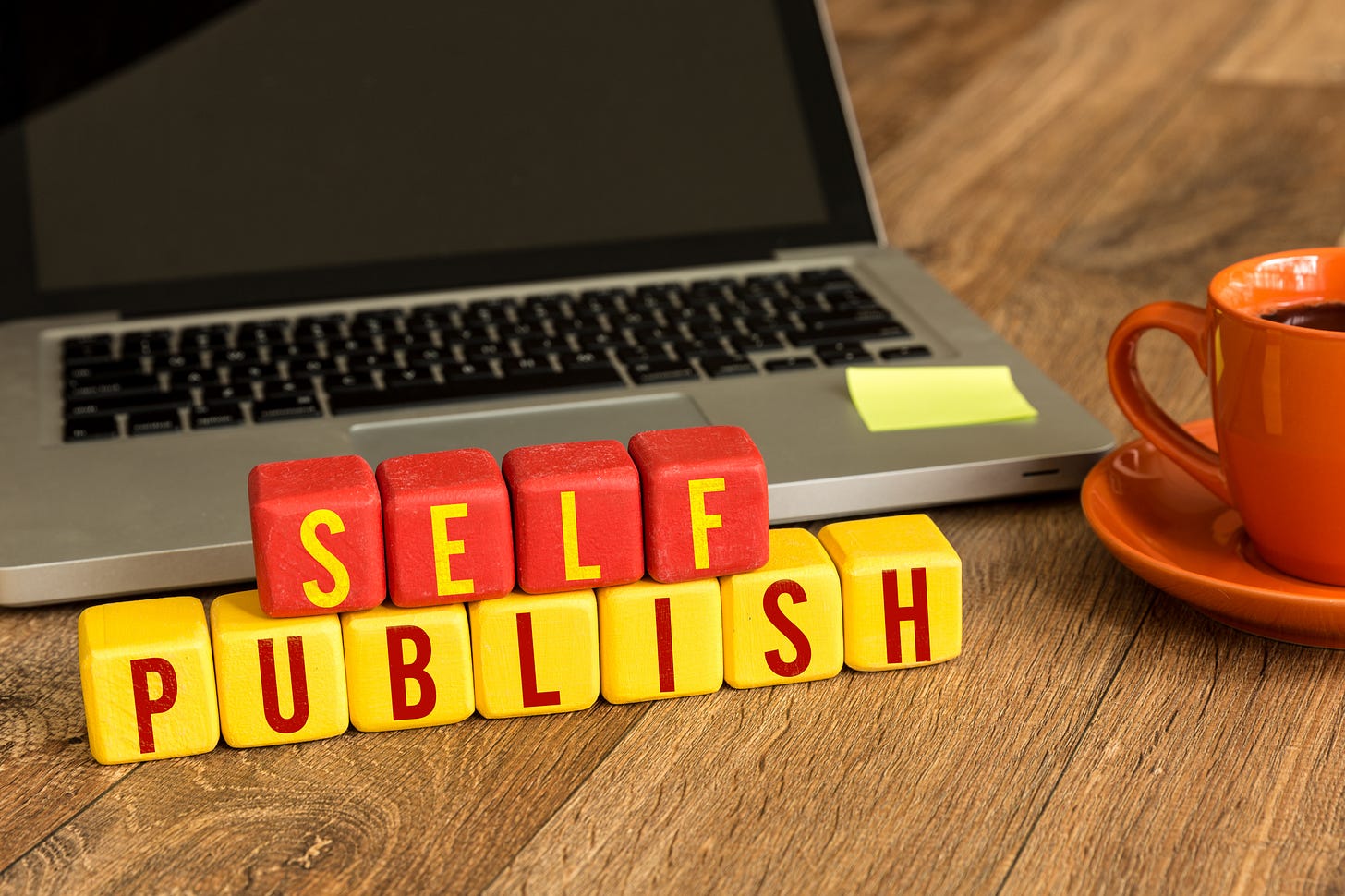

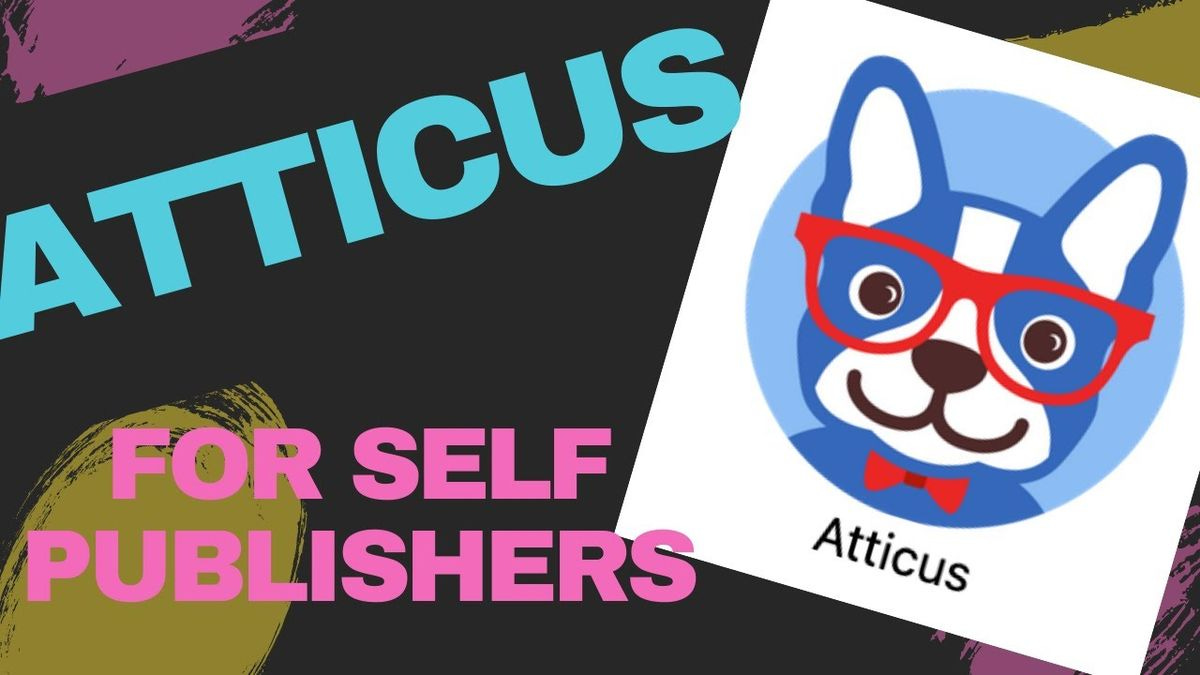




Thanks for writing and sharing your experience, Brian! Very helpful article.
As also a self-published author, I can't stress how true all of this is lol. You can transfer most of this knowledge to paperback books and nothing will change. Thanks Brian for putting it all in one post for people to see.